 The Apple Mac Mini is a small and efficient computer for domestic use. By default, there are nowadays (August 2009) 3 different configurations available: all 3 based on Intel Pentium Core2Duo processors, but all vary in the range of harddisk capacity and memory capacity.
The Apple Mac Mini is a small and efficient computer for domestic use. By default, there are nowadays (August 2009) 3 different configurations available: all 3 based on Intel Pentium Core2Duo processors, but all vary in the range of harddisk capacity and memory capacity.
As my laptop is ready to be replaced due to age, it became time to upgrade to an Apple computer. It’s my very first Apple since I’ve been working most of my life with Windows-based (and some Linux based) computers. The 2009 Mac Mini edition is marketed to be very energy-efficient, which is for me very interesting. Can the marketing of this computer claims to be THAT efficient? It’s time to find out!
The Configuration
The Apple Mac Mini is a small sized computer: it’s slightly larger than an CD-ROM hardcase, and approx. 7 cm. high. In this small space, Apple succeeded incorporating the following components:
- Intel Pentium Core2DUO (model P7350) running 2 Gigahertz,
- 2 Gbyte internal RAM (busclock at 1GHz, DDR3);
- Nvidea onboard GPU with mini-DVI outlet (onboard memory is shared, to a maximum of 256Mb in co-operation with 2Gb or more internal memory (otherwise: 128Mb video is used)
- 320 Gb internal harddisk;
- dual layer DVD-unit;
- 5 USB 2.0 ports;
- 1 firewire 800 port;
- Bluetooth en WLAN functionality (802.11n);
Of course there’s also an UTP connector (10/100/1000BASE-T (Gigabit).
The Installation and Set-up Process
Installation of the Mac Mini is really Plug-and-play. Connect the keyboard, mouse and power supply and turn on the system! During initial startup, the system requests the desired language, location, and automatically detects (or requests) for WLAN setup.
After all was said and done, the setup was really easy to do, and was done within approx. 20 minutes.
My screen (Samsung SyncMaster 226BW, 22 inch flatscreen) already showed a very crisp display of the Mac OS/X environment: besides the high resolution(1680 x 1050 pixels), it’s probably also the result of the DVI-signals: very crisp and clear. As far as I can tell, the onboard Nvidea GPU can really handle the graphics. How it will perform in intensive 3D-games, I can not tell, but if you’d like to game you might consider an Xbox360/PSP or similar.
For ordinary/domestic use, this Apple Mac Mini is a very good solution. With the performance of the Intel Core2Duo CPU the OS/X 10.5.8 operating system (code name “Leopard”) is really impressive!
Sound
As I’m working for more than an hour on this Mac Mini, it’s really impressive how little noise is emitted from the Mac Mini. The noise that IS produced is mainly my external harddisk drive (80Gb Maxtor in external USB case). Without my external harddisk running, it’s completely silent during normal jobs (domestic use, like surfing, mailing etcetera). Ofcourse, when you use the integrated DVD-unit, you certainly will notice the increase due to the speed of the DVD-drive.
Energy-efficiency of the Apple Mac Mini
Certainly I monitored the energy-consumption on this Mac Mini (2009 build) which is marketed as ‘low-energy’. As my meter is installed (a Cresta RCE1106) to my system (Mac Mini 2GHz/2Gb/320Gb HDD) I measured the following:
| Device | OS | Powermanagement | max. consumed power [Watt] | Sustained power consumption [Watt] | Annual consumption [kWh] | Energy costs on annual base [EUR]* |
|---|---|---|---|---|---|---|
| Inspiron 6400 Core2Duo T7200 @2GHz | WindowsXP Media Center | Home/Office | 69 Watt | 39 Watt | 140,40 kWh | EUR 37,90 |
| Inspiron 6400 Core2Duo T7200 @2GHz | WindowsXP Media Center | Max. battery | 34 Watt | 33 Watt | 118,80 kWh | EUR 32,07 |
| Inspiron 6400 Core2Duo T7200 @2GHz | OpenSuse R11.1 64-bit | Performance | 46 Watt | 44 Watt | 158,40 kWh | EUR 42,77 |
| Mac Mini Core2Duo 2GHz | OS X 10.5.8 | out of the box | 35 Watt | 13 Watt | 46,8 kWh | EUR 12,63 |
* Assumption: 1kWh = 0,27 EUR (all in)
As I’m blogging this article, with several applications opened in OS/X (like Capture NX, HueyPro, Safari) the energy consumption is approx 13 Watt (steady).
During boot-up phase, the energy consumption peaked at a (short) 35 Watts.
As you can see, the Mac Mini (2009) is really energy-efficient. Keep in mind, the 22 inch flatscreen also uses electricity and is left out of the measurement for both systems (laptop and Mac Mini).
55 Watts on annual base is good for 198 kWh of electricity for the flatscreen only. So if you need to replace your computer, you can re-use your monitor (and also keyboard and mouse). Keep in mind the Mac Keyboard has some specialized Mac-keys to be used in the OS/X environment, and can not be found on the ordinary US-keyboard you already might have.
Of course the user can really learn the OS/X environment in a low-level entry manner. Even I can find my way around, with gadgets like Spotlight (to find help-texts and documents)
Another first hand experience is the superb and really fast installation of printers. My Hewlett-Packard all- in -one takes several minutes to be installed in WindowsXP, but within OS/X it’s more or less than 1-2 seconds! But for now, I’m migrating my files and email to this Mac…. 😉
Niels Thijssen, Weblog: Renewable Energy: NOW

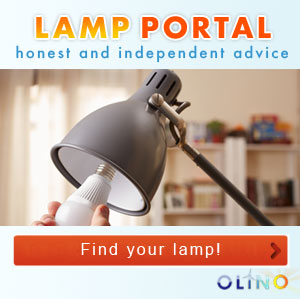




1 reply on “Energy-consumption on the Apple Mac Mini”
Great article you made a believer..I certainly purchase one now thanks for the info….